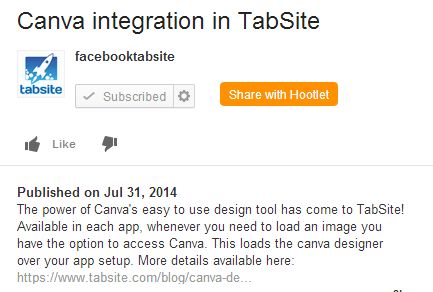How to Optimize YouTube Videos for SEO
Why do some YouTube videos rank better in Google search results than others?
Can my videos get more views and perform better in search rankings?
How can I optimize YouTube videos for SEO (search engine optimization)?
Can YouTube videos help drive more traffic to our business website?
If you’ve ever pondered these questions, then this is the right post for you! In this post, I’ll dive into a number of quick tips with real examples that make a big difference in how your videos perform. Search Engine Optimization isn’t just about your website! It’s about finding ways to drive traffic to your site and have multiple ways for business to appear in search results, all of which ultimately drive traffic to your site.
Producing the video and uploading to YouTube is not the END! The actual details you enter as you upload your video are HUGELY IMPORTANT to the ultimate success of your video!
So many times I’ve seen people wonder “why didn’t this great video get more views?” Often the reason is not the video itself, but the YouTube data with it!
Loading your video to YouTube is not the end. Key components that make or break the value of the video in being an asset to your online marketing include:
- The video Title
- The video Description
- A valid link to related information on your website
- The video tags
I’ll dive into the particulars of how to optimize a YouTube video by showing you an example.
YouTube Video EXAMPLE
This is an example of a YouTube video that is not optimized. It is missing key components that would help it be discovered on YouTube search as well as Google search. (Side note: YouTube is the #2 most searched Search Engine, second only to parent Google! It’s smart to optimize!)

What could be better…
-
The Title: It’s a pontoon boat!
More people search for “Pontoon Boats” than they do for “Sylvan S3,” so if you want to reach those who may want to buy your Sylvan S3 but don’t know about it, then including “pontoon boat” would be important!
A better title than “Sylvan S3” would be “Pontoon Boats 2014: Sylvan S3”.
Keyword needs to be listed right away, then the detail is added. You want your keyword phrase that you are targeting within the first 3-4 words, ideally first 1-2.
-
Description: Target your keyword phrase again!
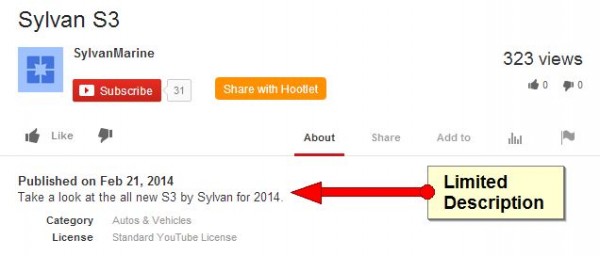
Again, the keyword phrase should be listed in the first sentence of the description. That is critical.
You’re description should be at least 2-3 sentences, ideally 3 with the keyword phrase repeated. It should read naturally for people, not stuffed with keywords for engines. Note as well, that only the first few sentences of your video description will appear in search results and above the fold on a watch page, so having the keyword phrases and important details early on is critical.
-
LINKS!
In my opinion, this is the most often overlooked mistake.
You NEED to include a link in the description to where on your website they can find out more information! This is how you drive more traffic to your website. It allows for discovery of your product/company on YouTube and makes it EASY to find more information on your primary real estate land online, your website!
The link needs to be formatted correctly as well! Simply having “www.yourdomain.com/product” will not make it an active link! YouTube makes it a link if it is formatted as http://www.yourdomain.com/product.. So, in this example, the description should include a link “find out more details about the Sylvan S3 pontoon boat at http://www.sylvanmarine.com/showroom/pontoon/s-series/s3. The link then takes the user to the exact page where they can find out more information.
-
Tags – Use them wisely!
Each YouTube video offers the uploader the ability to add tags to the video. Tags are descriptive keywords that help YouTube’s discovery systems understand the video topic and therefore deliver it as a search result to new audiences. It’s important to create tags that outline the most important topics for the video. Again, outline your keywords in the tags.
In the example above, key tags would be: “Pontoon boats”, “Sylvan Marine”, “Sylvan S3”, and “Boats” at a minimum! Here’s tips direct from YouTube...
- Include a mix of video-specific and more general (but still relevant) tags.
- Only use enough tags to thoroughly and accurately describe your videos.
- Update video tags when new and relevant viewership trends emerge.
- Include keywords from your title in your video’s tags.
- Use quotation marks (“) to convey multi-word tags (ex: “Harry Potter”)
Take the time to go through each video you upload and implement these tips to greatly enhance the power of your video! You can have the best video in the world, and yet if so few see it, is it really so great?
Video Example:
Here’s the setup of a recent video I posted to our TabSite website related to a new product feature.
Once loaded and live to the public, the optimized video details look like this:
It’s not too late to go back and edit the videos you have previously uploaded to YouTube!
Take time to optimize your videos and use the #2 most used search engine to help your business be discovered in greater measure and see more traffic driven to your website.