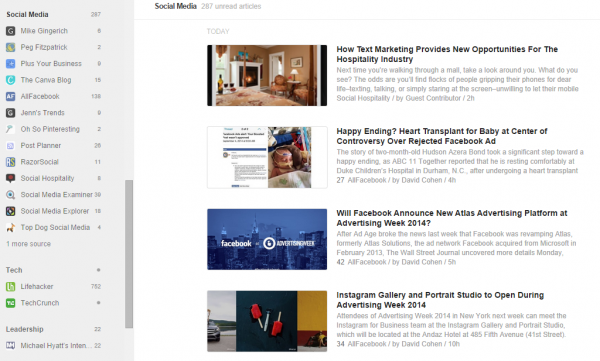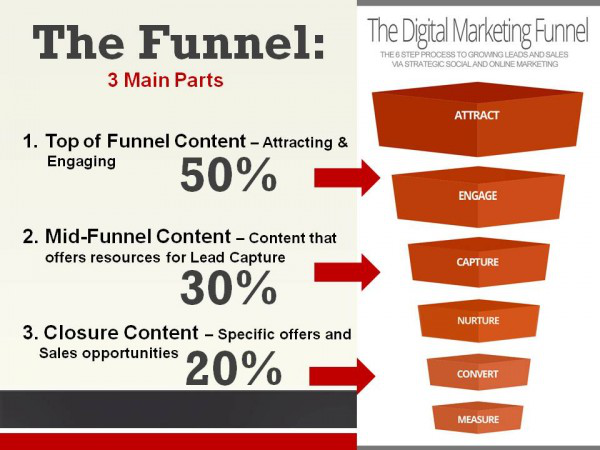Do Industry and Competitive Research Efficiently with Feedly
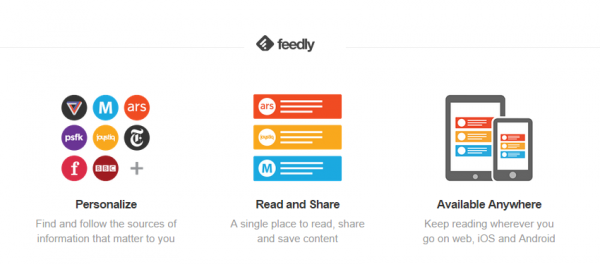
As business owners and marketers we are always busy.
We know it’s important to keep up on industry trends. We need to stay current and ahead of the competition. Yet we have limited time.
How can we stay current efficiently on industry trends and do competitive research regularly but without it being a time sinkhole?
For me, one of my go-to tools is Feedly!
Feedly is a one-stop shop where I can access all of my important industry and competitor blogs and RSS feeds in a single easy-to-use app. Feedly makes it simple to scan new post titles, dive in to read them within Feedly, save key ones for later, and, if I want, easily share those posts to our business social media networks.
Let’s dive into this great tool for the busy business person!
What is Feedly?
Feedly is an online software tool that allows you to setup blogs to track.
It’s great for doing industry research, staying up on competitors and key sites that are important to you, and a way to curate potential content that you can use in your business social media sharing. By logging in to Feedly, you can read blogs, newspaper articles, online videos and more, right on your on your computer, tablet or mobile device. You are able to customize it to your liking, and can then quickly and easily share content with others.
How does it work?
Feedly is a browser extension program that allows you to select various media feeds. Once you sign in using one of your social media sites you can either use the search bar to find your favorite online feeds, or copy and paste the URL’s individually. You can even subscribe to pre-selected categories for even quicker setup.
Instead of feeling overwhelmed by all of the feeds, Feedly allows you to categorize your selections. By using categories, you can find what you need much easier and it saves you more time over the longer term. Feedly checks for new updates and they are added immediately so that when you login your feeds are current with the latest articles in your selected areas.
Save it for later
Because we don’t always have time to read a full article, Feedly allows users the option to save it. This list allows you to reference the article on your own schedule. It’s also one of the best web tools for research, as your saved list is there at your fingertips.
Better yet, it has powerful apps. For me the iPad and iPhone apps rock and I can read and curate content easily while on the go. It’s my “magazine” of choice when sitting in a waiting room or taking time out at a coffee shop.
How much does it cost?
Feedly is a free service however you can upgrade to a Pro level. The Pro subscription allows connections to other web based services such as DropBox, Evernote and LinkedIn. This allows you to save articles, promote content and share with co-workers.
I’ll be straight up; I don’t use the paid version! I get all I need with the free version.
As I ‘ve noted many times before in my post on the Digital Marketing Funnel, the need for “Attraction” and “Engaging” content in the top of the funnel is critical, and often where many social media marketers fall short. This doesn’t have to be the case with tools like Feedly available!
So if you are looking for tools to help you with your ever growing list of blogs, newspaper feeds and social sites, Feedly is the program for you! It is simple to use, even for someone who’s not internet savvy and it’s free unless you would like to upgrade.
Use Feedly as part of your strategy to stay current and up on key trends, as well as a way to find great content to comment on and share for your social sites as part of your Attraction strategy in the Digital funnel.