Best Practices for Compressing MOV Files to Save Storage Space
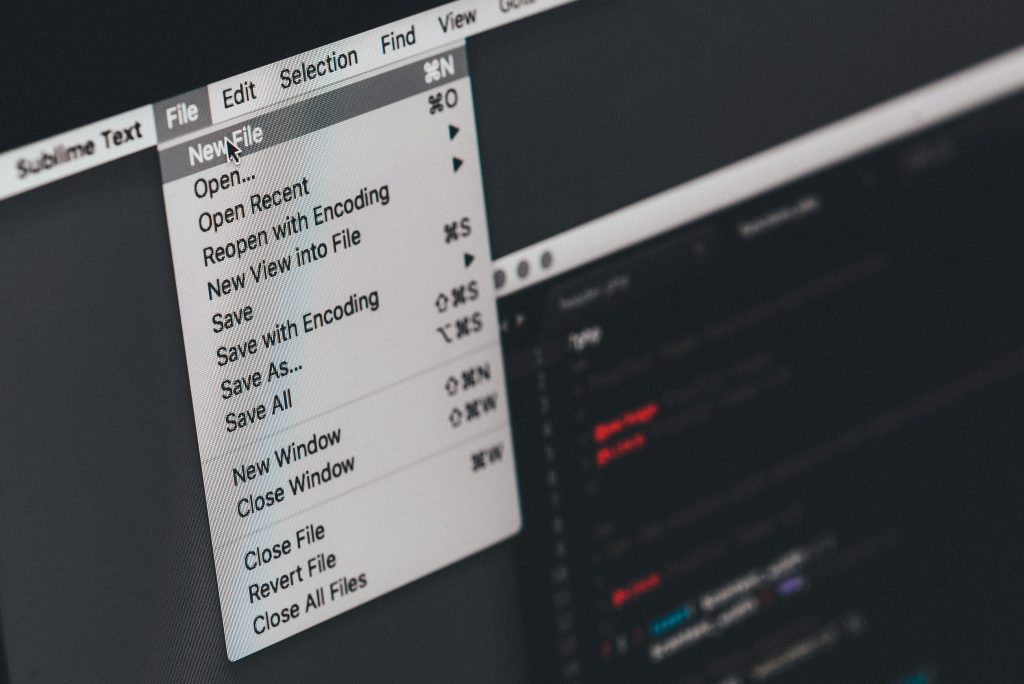
In this digital era, managing storage space is a problem faced by many people, especially when dealing with enormous video files like MOVs. Therefore, it is important to compress these files without losing any quality to save storage space and have smooth playback on different devices. Here are some best practices for efficient MOV compression.
Grasp the Basics of Compression
Before we get into specifics, let’s understand what compression is. It is the process of reducing file size by removing redundant data. It can be a less or more lossy process. For instance, a lossy form of compression will minimize the file size but compromise the quality, while its lossless counterpart has no change in quality, albeit a slight reduction in size. In practice, a combination of the two is often necessary.
Choose Right Tools
Choosing the right tools for your MOV files is very crucial. Different software options exist, and they all come with various features and possibilities of compression. Popular choices among them include Handbrake, Adobe Media Encoder and VLC media player, among others. Therefore, make your choice accordingly.
Set-Up Your Settings Properly
When compressing a MOV file, adjusting settings can lead to substantial disk space saving; here are some major settings that you may want to consider:
Resolution: By lowering resolution significantly, you can shrink your video’s file size remarkably; if it is intended for viewing on smaller screens, then reducing 1080p to 720p would be ideal.
Bitrate: The amount of input processed every second depends on the bitrate. A lower bitrate results in smaller size files, though this affects video quality. Therefore, aim at striking a balance between acceptable quality and small file size.
Frame Rate: File size could also be decreased considerably by simply reducing frame rate from 60fps down to 30fps without a severe impact on a viewer’s experience.
Remove Unnecessary Footage
Watch your video and remove unnecessary parts before compressing it. Trimming out the irrelevant bits not only reduces the file size, but also makes it easier for the audience to stay focused. Most video editing programs offer simple trimming functions that can be utilized before compression.
Use Efficient Codecs
The choice of codec could significantly affect the efficiency of compression. There are many codecs used today, H.264 is one of them with a high ratio of compression and good quality maintenance. Nevertheless, H.265 (HEVC) offers better rates of compression, but it may not be supported by all devices. Before you decide on which codec to use, consider their compatibility and efficiency.
Batch Processing
When you have several MOV files that need compressing, batch processing is an option to explore. Numerous compression tools allow batch processing, whereby multiple files can be compressed simultaneously, thus saving time and effort. Ensure those settings are properly optimized for consistency purposes so as not to vary in quality and size across all your files. This approach is particularly effective when you need to compress MOV files efficiently without compromising on quality.
Regularly Update Software
Compression tools undergo regular updates aimed at improving performance or introducing new features. Be up-to-date with software updates, as they always bring the latest algorithms for compression and optimization, leading to improved video quality and better compression rates.
Check the Quality of Output
After compression, always check your output to see if it meets your expectations. Start from the beginning and end of the video to watch out for any artifacts, blurring or synchronization problems that may have been caused by compression. If there is a need, change these options and recompress until you achieve a satisfactory balance between file size and quality.
Storage and Backup
When files are compressed, ensure they are stored in an orderly manner. Use external drives, cloud storage or NAS devices for plenty of space and backups. The names must be clear and well-categorized so that compressed files can be easily found and managed.
Learn More
By applying these best practices, you will be capable of compressing the MOV format, saving precious storage space while keeping up with the video’s quality.
Whether you’re a professional filmer or just someone passionate about videography, these strategies will help you optimize your storage solutions.
