Tech Tips on How to Stay Updated with Social Media and Work While Out of Office
Travel for work.
Travel for holidays.
Out of office time.
Whatever takes you out (and you had better get out! Separate post needed on that one!) at times it can be important and even critical to keep in touch and keep things moving while you are out.
Below, I’ll outline a few varied online tech resources that are easy to use and can help individuals and businesses gain efficiencies during out of office time. One of the realities of our digital age is that business is not easily contained to preset hours, so it’s important for businesses to empower their team with ways to respond, plan, and keep things in motion, even during the holidays and while out of the office.
Keep an online To-Do List via Evernote and Trello
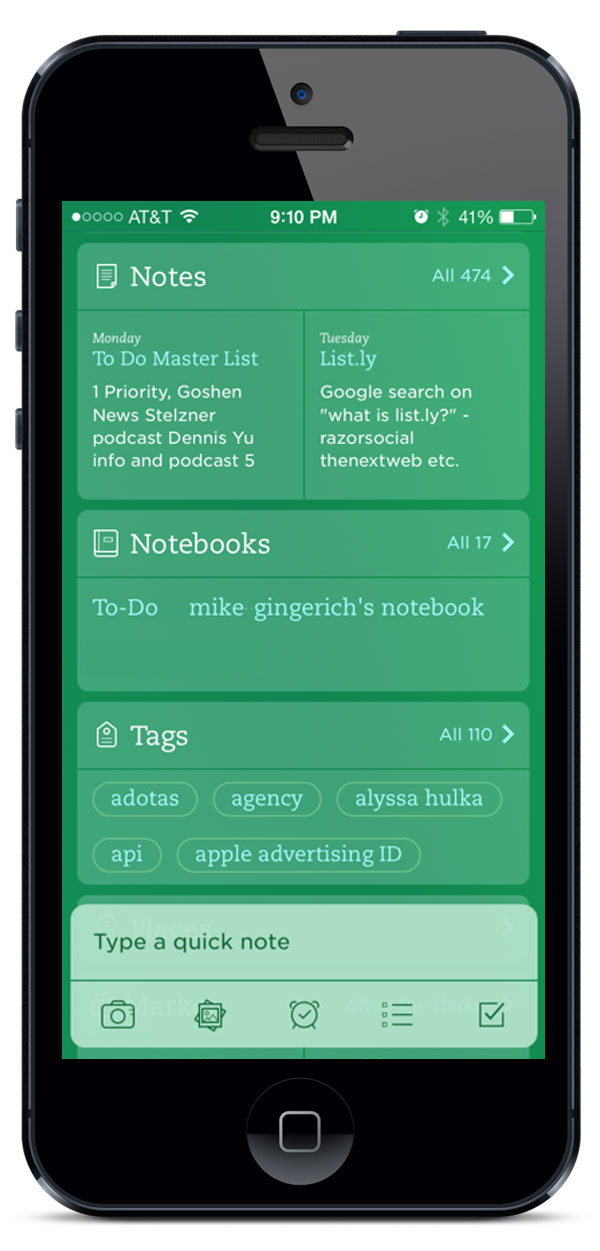 Tools like Evernote and Trello make it easy to create, add to, and manage to-do lists while on the go. Both tools allow individual use so users could create different lists for work, home, and projects. As well, each also offers the ability for teams to contribute to group task lists so a team can have access to the same list for greater collaboration and communication.
Tools like Evernote and Trello make it easy to create, add to, and manage to-do lists while on the go. Both tools allow individual use so users could create different lists for work, home, and projects. As well, each also offers the ability for teams to contribute to group task lists so a team can have access to the same list for greater collaboration and communication.
Evernote is quite versatile and offers a web version as well as apps for iPhones, iPad, and Android devices to make it easy to always have access to your lists.
Trello is more like “Pinterest for to-do lists”. Users create tasks and then assign those tasks to boards, much like users assign images to a board on Pinterest.
Organize Your Digital Reading
Diigo
Often when traveling I do a fair amount of reading online. A way to organize key items I read is to use a tool like Diigo to bookmark, research and share important items I’ve read. Diigo is essentially a social bookmarking tool.
With a free and paid version, it makes it easy to keep track of, highlight, and share articles. I use it to collect items that I’ll want to share later on via Twitter, our company Facebook Page, and other social sites.
Share Social Media Messages
Buffer
Speaking of sharing items on social media, Buffer is a great tool to keep your personal and business social media accounts primed with great information to share that can go out even when you’re not online. Particularly for our business social accounts, I know that I need to keep providing valuable and engaging content even while out of the office and during holidays, as potential customers are online around the globe.
The Buffer App allows me to do this. I can setup company and personal social accounts within my Buffer account, including Twitter, LinkedIn, and Google+, as well as my Facebook Profile and Facebook Pages. I then set key times when I want content I’ve collected to post and then simply add blog articles and other online items to populate my Buffer queue. I can set unique times per social account and the items will then deploy automatically at the set times.
Buffer offers web access, as well as iPhone and Android apps, making it easy for users to access, review, and add new content while on the go.
Monitor Your Social Media Accounts
Hootsuite
One of the advantages and disadvantages of social media is that it is 24/7/365.
For businesses using social media, this can mean that fans, followers, and customers can reach out and post questions or comments at any time, even when your team is largely out of the office. In order to provide a quality experience and good service, businesses need to respond in a timely fashion to inquiries that come in via web or social.
A tool like Hootsuite that offers monitoring of multiple social network services as well as ability via mobile devices or tablets to get push notifications helps streamline the monitoring process. With Android and iPhone apps, a business can have a team on the go and out of the office but still know immediately when a request, comment, or tweet comes in via a notification alert on their smartphone or tablet, and have the ability to answer right away from that device.
The Recap
While there are many tools that offer these type or related services, these are my favorites for gaining efficiencies and keeping business moving during “off” times. Yes, Hootsuite offers some of the same features as Buffer, I simply prefer Buffer for it’s ease of use on the go and for the ability to get unique tracking analytics per social post I share.
For me, these are helpful ways to be free from the desk and computer, yet be proactive with managing customer and business needs while on the go!
How about you?
Any thoughts or additions that are important to you?

