What are Image Alt Tags and Why You Need to Use Them
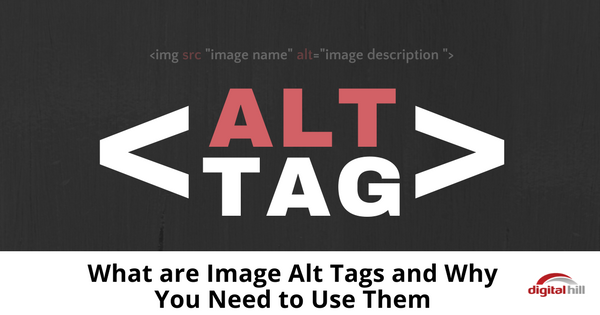 Chances are, when someone lands on your website, they’ll never see your alt image tags at all. However, that doesn’t mean they’re not important.
Chances are, when someone lands on your website, they’ll never see your alt image tags at all. However, that doesn’t mean they’re not important.
What Are Alt Tags?
Alt tags describe an image, in a piece of HTML code, much like a header tag or any other piece of HTML code on your site.
Like all the other code on your site, if everything is going well, and under normal circumstances, no one will ever know they exist.
Alt tags will typically look something like this when viewed in HTML:
<img src=”image.jpg” alt=”image alt description” title=”image tooltip”>
But don’t worry if you don’t know HTML. If you’re using a CMS like WordPress or Digital Hill’s, you can add these attributes in your articles, in the publishing and advanced options, so you won’t need a crash course in programming to create them!
Why Use Alt Tags?
If alt tags are never going to be seen, then what is the point of having them at all? There are several reasons why you must have alt tags on all your images:
- If a user is using a browser or computer that for some reason cannot render the image in question, they will see the tag instead of a completely blank space. At least it gives them an idea of what’s meant to be there.
- Alt tags also help search engines when they crawl your site. The search engine sees images as a big black hole. But they can see tags. Use keywords in your image alt tags and get a bit more keyword influence for your post.
- Alt tags also help search engines categorize images in their image search, which can help you to show up in more results.
Alt Tag Best Practices
To get the most bang for your buck (so to speak) when creating alt tags, there are a few rules you can follow:
- Keep the tag short and relevant.
- Describe the image as clearly as possible.
- Make sure that you include a keyword. Remember that search engines do scan image alt tags, and they will count towards your overall site ranking.
Most importantly, remember if you can’t figure out what the alt tag should say, then you should question your use of the image at all. Images on websites should always serve a purpose, and if yours don’t, they shouldn’t be there.
